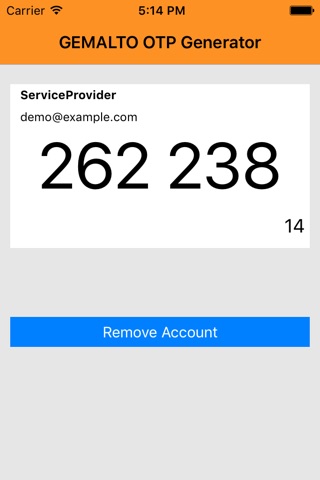Gemalto OTP Generator app for iPhone and iPad
Developer: Thales DIS (Singapore) Pte Ltd
First release : 31 Oct 2017
App size: 0 Bytes
Gemalto OTP Generator is a simple and intuitive application that provides 2F authentication. It generates time based one-time-password (OTP) according to RFC 6238.
It provides an additional layer of security while you signing in your gmail, dropbox, facebook etc account.
While you launch the application for the first time, it needs internet connectivity to configure and personalize the application.
Once done, you can scan QR code with your device camera or insert manually to add an account. After configuration, you can get the OTP without requiring any network or cellular connection.
Features:
- Generate time-based (TOTP) codes
- Add an account by just scanning a QR code using your device camera or manual entry
The example of how to use Gemalto OTP Generator with Dropbox 2F authentication:
1. Open the application, press ADD ACCOUNT and Barcode Scan view appears.
2. Go to dropbox website
a. Sign in to dropbox.com.
b. Click your avatar at the top of any page to open the account menu settings.
c. Select the Security tab.
d. Under Two-step verification, toggle to On.
e. Click Get started.
f. For security reasons, youll be asked to re-enter your password to enable two-step verification.
g. Make sure you complete whole process, you will also be asked to provide phone number as a backup.
h. When it asks "How would you like to receive your security codes?", select Use a mobile app and then barcode appears.
3. Scan the barcode using the application.